- Click on Change Email Address, Password from the left hand tool bar. You will be brought to the My Profile Page.
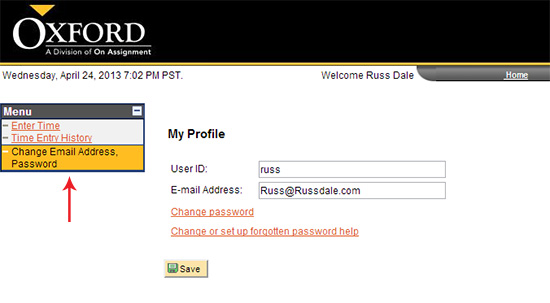
- Here you can change your User ID by typing over the already populated User ID.
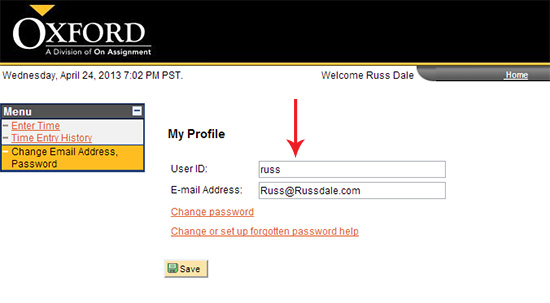
- Once yourUser ID has been entered click on the
 button. button.
- Your page will refresh and your User ID will reflect the changes.
- To change your e-mail address follow step one. Then type over the E-mail Address section to reflect the desired e-mail address.
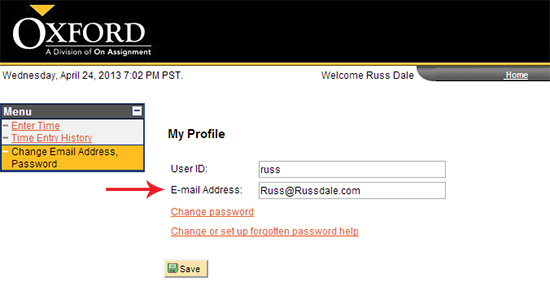
- Once the E-mail Address has been entered click on the Save button.
- Your page will refresh and your E-mail Address will reflect the changes.
For questions or assistance call your Oxford Account Manager or Recruiter.
For technical support or after hours assistance please call the OxTC Help Desk at (866) 826-3323.
|
