|
- The list of pending timesheets for approval provides you with the Consultant name, Pay Period dates, Timesheet status and the hours submitted for approval. Here you have the option to approve the selected hours. You can select one or as many as you want by clicking in the box displayed to the left of the consultant name.
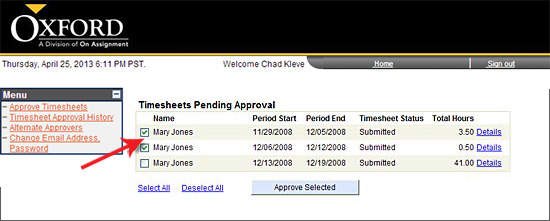
- If one or more of the consultant's names have a check box marked, you can approve and submit the hours by clicking on the
 button. button.
- Once you click on the
 button you will be brought to a page to confirm the approved consultants hours. You can confirm the approved hours by clicking the button you will be brought to a page to confirm the approved consultants hours. You can confirm the approved hours by clicking the  button. button.
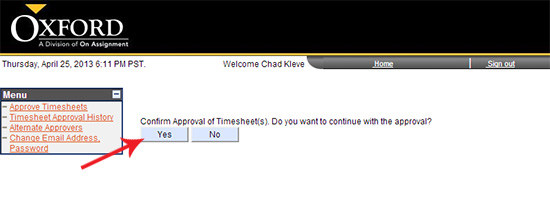
- If all the pending approval timesheets were approved the page will refresh and display with a note stating There are no timesheets pending approval.
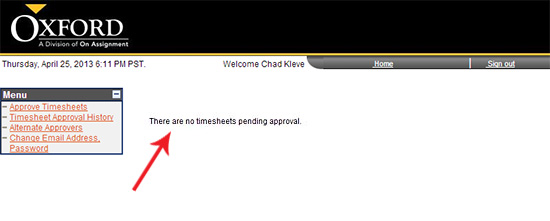
- If not all submitted timesheets were selected and approved, you will be brought back to the Timesheets Pending Approval page. Here you can view the details of timesheets by clicking on the Detail blue hyperlink to the right of the listed hours.
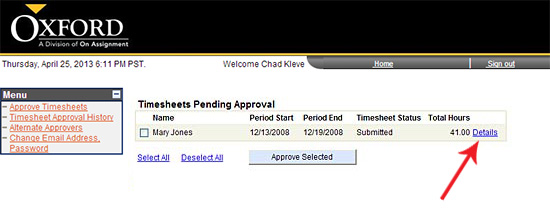
- You will then be brought to the detailed Submitted Timesheet view. You can view a detail of the hours broken down by day and time. You can either Approve or Reject a timesheet from this page.
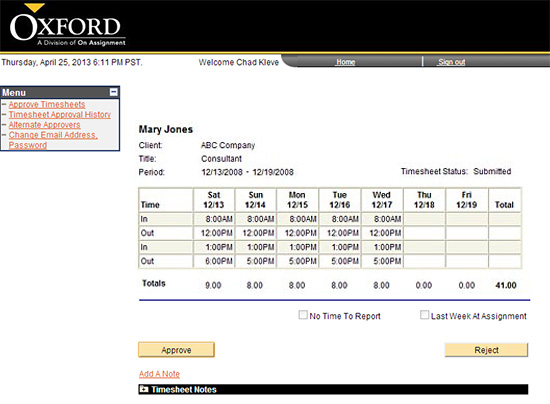
- To approve the timesheet from the detailed timesheets page you simply click on the
 button. button.
- Once you click on the
 button you will be brought to a page to confirm the approved consultants hours. You can confirm the approved hours by clicking Yes. button you will be brought to a page to confirm the approved consultants hours. You can confirm the approved hours by clicking Yes.
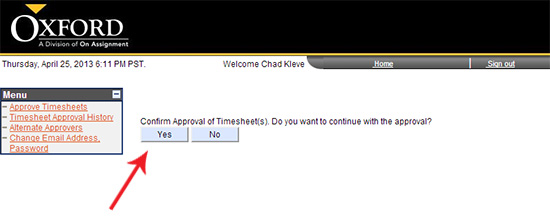
- Once you click on the YES button you will be brought to a page to confirm the timesheet has been approved. Click OK.
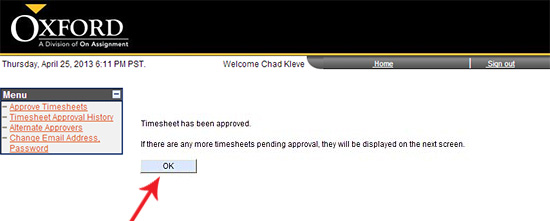
- Once you click okay you will be brought to the timesheet list view. If there are no timesheets pending you will see the statement below.
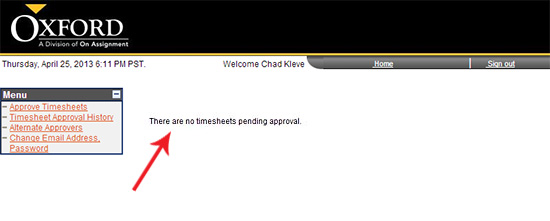
Continue >>
For questions or assistance call your Oxford Account Manager or Recruiter.
For technical support or after hours assistance please call the OxTC Help Desk at (866) 826-3323.
|
