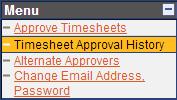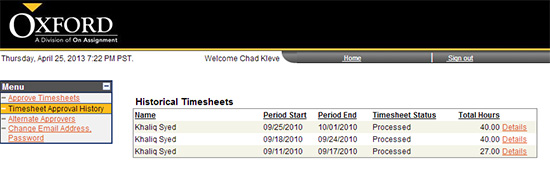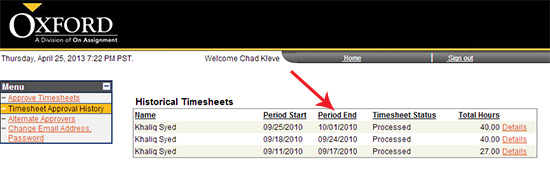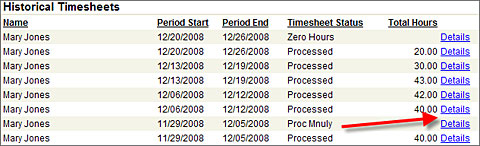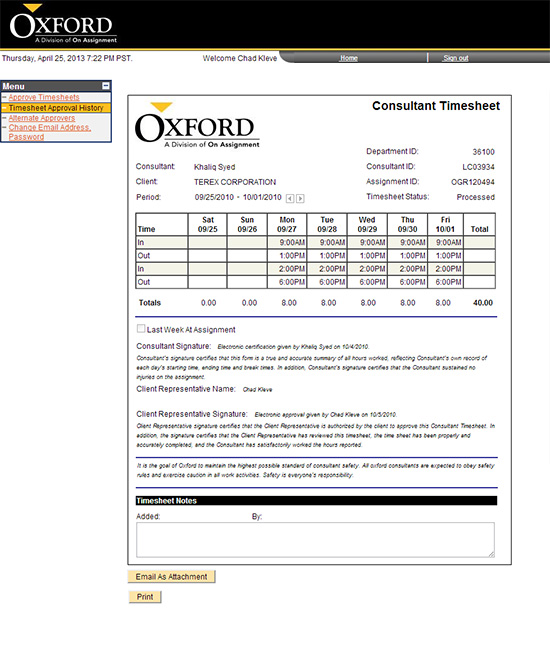- Click on Historical Timesheets from the left hand tool bar.
- You will be brought to the Historical Timesheet List.
- You can sort the Historical Time sheet list by clicking on of the of lined items (Name, Period Start, Period End, Timesheet Status, Total Hours).
- Click on the blue hyperlink of the title from the Historical Timesheet you would like to view.
- You will then be brought to the printable timesheet view.
Here you can simply view, print and/or email a copy of the respective timesheet.
If you have any questions, please contact us via email at oxtc@oxfordcorp.com or call the Oxford Service Center at (877) 886 4968 between the hours of 8 am and 6 pm Eastern Time. If you wish to contact us during other times, please call (866) 826 3323.