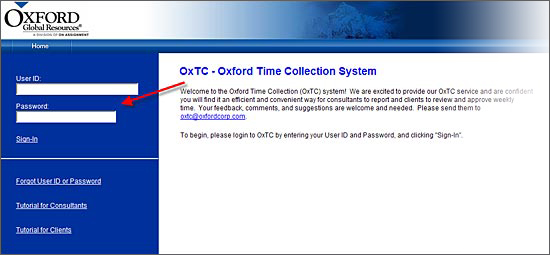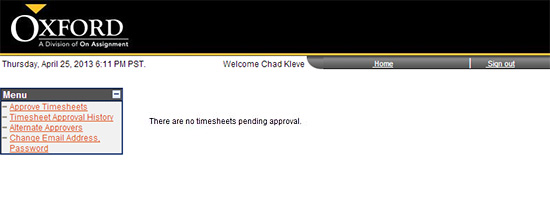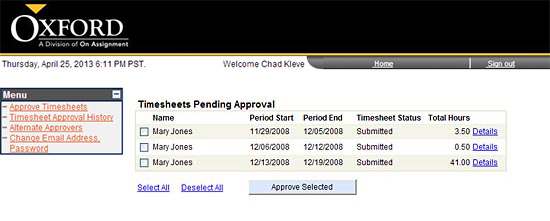- You will receive an e-mail notification when a consultant has submitted hours to be approved.
- Click on the blue hyperlink stating click here to login. You will be brought to the Time Entry &
Time Approval Site.
- Login to the Time Entry & Timesheet Approver Site by entering your User ID and Password.
- If you do not have any pending timesheets submitted for approval, your screen will only display the Menu bar on the left side of your page. You will also see a message stating There are no timesheets pending approval.
- If you have one or more pending timesheets, you will be brought to the Timesheets Pending Approval page.
If you have any questions, please contact us via email at oxtc@oxfordcorp.com or call the Oxford Service Center at (877) 886 4968 between the hours of 8 am and 6 pm Eastern Time. If you wish to contact us during other times, please call (866) 826 3323.